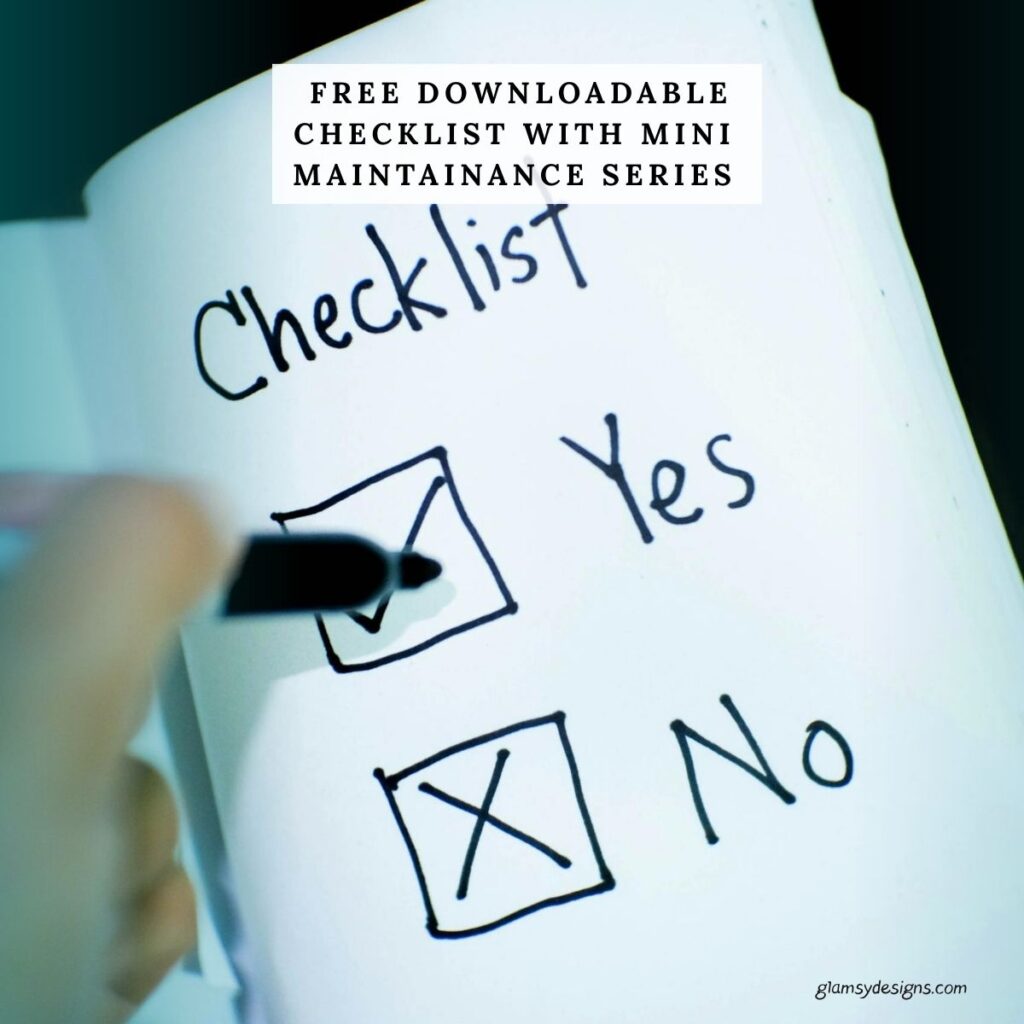Picking The Best WordPress Hosting
If you’ve ever Googled “best WordPress hosting”, you’ve probably felt like you just opened Pandora’s box. Suddenly, you’re knee-deep in flashy ads, endless top-10 lists that all contradict each other, and tech jargon that sounds like it was designed to make you give up and just buy the first cheap plan you see.
But here’s the good news: choosing WordPress hosting doesn’t have to be that complicated. You don’t need a degree in computer science, and you don’t have to read every single review on the internet. What you really need is a simple, no-nonsense guide that explains what actually matters — and what’s just marketing fluff.
Think of this as your best WordPress hosting survival kit. By the end of this post, you’ll know how to spot a good provider, what red flags to avoid, and which options might be a great fit (especially if you’re a WordPress user who loves Kadence). And yes, we’ll keep the tech talk human-friendly, with just enough humor to keep things interesting.
Do I Need a Hosting Provider for WordPress?
This is one of the most common beginner questions, and the answer is a classic “yes and no.”
If you’re using WordPress.com, you don’t technically need your own hosting provider. WordPress.com is like renting a furnished apartment: the furniture (hosting) is already there, but you don’t really get to redecorate much. Sure, it’s easy, but you can’t knock down walls, paint the ceilings neon pink, or add that Pinterest-worthy kitchen island.
On the other hand, if you’re using WordPress.org (the version most serious bloggers, business owners, and online stores choose), then yes — you’ll need your own hosting provider. This is like buying your own plot of land and building a house exactly how you want it. Want three bedrooms, a giant kitchen, and a secret reading nook? Go for it. That’s the kind of flexibility the best WordPress hosting gives you.
So, do you need hosting? If you want full control of your site, the ability to install any theme or plugin (hello, Kadence fans), and the freedom to monetize without restrictions, then absolutely yes.
WordPress.com vs WordPress.org – What’s the Difference?
This is where things get confusing for beginners — because “WordPress” is technically two very different things wearing the same name badge. Let’s clear that up once and for all.
WordPress.com → Hosting + WordPress rolled into one. It’s quick to start, but full of restrictions unless you pay for expensive upgrades. Think of it as living in a rental apartment where the landlord decides what paint you can use, which furniture you can have, and whether or not you’re allowed to hang posters on the wall.
????If you’re wanting a website to journal, then WordPress.com would be the perfect option.
WordPress.org → The self-hosted version. You download the free software, install it on a hosting provider of your choice, and you’re in control. This is owning your own home: decorate however you want, knock down walls, and yes, even build a secret man cave or she-shed.
???? If you’re wanting a website for a business with the view to monetize, then WordPress.org would be the better option.
Here’s a simple side-by-side:
| Feature | WordPress.com | WordPress.org (Self-Hosted) |
|---|---|---|
| Hosting | Included (limited, unless you pay more) | You choose your own host (full control) |
| Domain Name | Free but is limited to yoursite.wordpress.com | Your own custom domain and extension choice |
| Themes & Plugins | Very limited, unless you upgrade | Unlimited – install anything you want |
| Monetization | Restricted (ads, stores, etc.) | Full freedom – ads, shops, memberships, etc. |
| Best For | Hobby sites, testing ideas | Serious blogs, businesses, online stores |
???? Bottom line: If you want a personal blog with no hassle, WordPress.com might work. But if you want to grow, customize, or actually earn money from your site, WordPress.org is the clear winner.
Is All Hosting Equal? Think Again
At first glance, hosting might seem like just “internet space” — and honestly, it’s easy to think, “Does it really matter if my website is on Host A or Host B?”
Here’s the truth: not all hosting is created equal, not even the best WordPress hosting. Choosing the right host can make the difference between a site that loads instantly, keeps your visitors happy, and ranks well in Google — versus a site that crawls slower than a tortoise stuck in molasses.
Think of it like this: hosting is your website’s home.
Some things to consider when picking the best WordPress hosting:
We once had a client whose website was so slow, it felt like wading through treacle just to load a page. Every click took ages, and even simple edits were like watching paint dry. Our team spent more time waiting for pages to respond than actually working on the site — which, as you can imagine, was incredibly frustrating.
It wasn’t just inconvenient; it was costing them visitors, engagement, and potential sales. We quickly realized that no amount of fancy design or plugins could fix a site with sluggish hosting. The right host can turn a website from a frustrating slog into a smooth, enjoyable experience for both the site owner and visitors.
???? Bottom line: hosting isn’t just a box to store your website. It’s the foundation. Pick the wrong one, and you’ll feel it every time you check your site’s speed or get a support ticket response like, “We’ll get to it… maybe.” Pick the right one, and your website practically runs itself.
What to Look For (The Non-Boring Version)

Now that we know hosting matters, let’s talk about what actually makes a host good — without drowning in tech jargon. Think of this as your cheat sheet for spotting a solid home for your website.
Speed & Performance: Nobody likes a slow website. If your pages take forever to load, visitors will leave, and Google won’t be impressed either. Look for hosts that prioritize fast servers, caching, and maybe even a free CDN. Your site will thank you.
Uptime & Reliability: Your site should be “awake” 24/7. Random downtime is like trying to visit a shop that’s closed half the time — frustrating and unprofessional. A good host guarantees high uptime and lets you know if anything goes wrong.
Support That Actually Supports: When things go sideways — and they sometimes will — you want support that responds quickly and actually fixes the problem. No “please wait 72 hours” nonsense.
Security & Backups: Even the best host can’t catch everything. This is where plugins like Solid Security or MalCare come in. They add extra layers of protection, scan for malware, and keep your site safe from hackers. Think of them as your website’s personal bodyguards.
Scalability: You don’t want to outgrow your host faster than your favorite shoes. Make sure your hosting provider can handle growth — whether that means more traffic, bigger files, or expanding functionality.
Ease of Use: Your hosting dashboard should feel intuitive, not like you need a pilot’s license to navigate it. Some hosts even offer one-click WordPress installs and handy tools for beginners.
How Much Should WordPress Hosting Cost?
Hosting prices vary depending on the type of plan and provider, and it’s easy to get confused by the “$1/month” offers that seem too good to be true (spoiler: they usually are).
Here’s a realistic breakdown:
- Shared Hosting: £3–£10/month — affordable, good for small blogs or personal sites.
- VPS (Virtual Private Server): £15–£50/month — more power and control, ideal for growing sites.
- Managed WordPress Hosting: £20–£80+/month — premium support, performance, and security handled for you.
You don’t need to spend a fortune to get reliable hosting. The trick is to find a balance between cost, features, and support. Paying a little more often saves a lot of headaches in the long run.
???? Bottom line: best WordPress hosting provider covers performance, reliability, support, and security, while still letting you focus on building your site — not babysitting it.
Over the years, we’ve gone from cheap, cramped hosting to a solid, reliable home for our sites — and the difference is like chalk and cheese. If we tried to pick just one feature from the list above to emphasis it’s the most important, we’d be stuck. They all matter. One without the other ends up being cheap chalk.
Which Platform Is Right for You?
Selecting the best WordPress hosting provider can feel overwhelming, with a vast range of options—from budget-friendly plans to premium services with hefty price tags. With so many features, pricing structures, and technical details to consider, how do you know which one is the best fit for your blog? Let’s break it down without the jargon:
Shared Hosting:
Shared hosting is best for beginners and small blogs. It’s not the best WordPress hosting, but is the most affordable option, where multiple websites share server resources. It’s ideal for beginners who are just starting out and don’t expect high traffic. However, performance can be affected by other sites on the same server.
Managed WordPress Hosting:
Managed WordPress hosting is best for professional bloggers and business websites. It is optimized specifically for WordPress, offering automatic updates, security monitoring, and faster performance. It’s a great choice for bloggers who want growth and a hassle-free experience.
VPS Hosting:
VPS (Virtual Private Server) hosting is the best WordPress hosting for high traffic and growing websites. It provides a dedicated portion of a server, offering more control and better performance than shared hosting. It’s a great option for bloggers expecting higher traffic or needing custom configurations.
Cloud Hosting:
Cloud hosting is one of the best WordPress hosting for growing blogs, high traffic websites that require scalability and reliability, but isn’t as good as VPS. It distributes your website across multiple servers, ensuring uptime and scalability. It’s a great option if you expect fluctuating traffic.
Dedicated Hosting:
Dedicated hosting is a self-managed server. It is best WordPress hosting for large-scale blogs, e-Commerce, and large businesses. You have an entire server to yourself, offering maximum performance, security, and customization. However, it’s expensive and usually unnecessary for most bloggers.
???? Bottom line: The right choice depends on your site’s size, traffic, and goals. If you’re just starting out, shared hosting is fine, but once you start growning and gaining traffic we suggest you invest in something more serious. If you’re serious about growth, VPS or managed hosting is worth the investment.
Which Is the Best Hosting Provider for WordPress?
Now that we know what makes a good host, the big question: which one should you actually choose? There’s no one-size-fits-all answer, but a couple of providers stand out — especially for WordPress users who want reliability and ease of use.
ScalaHosting: ScalaHosting is a well-established WordPress hosting provider that balances performance, reliability, and value. It’s great for anyone from beginners to advanced users who want a host that won’t let them down. Their managed WordPress plans take care of updates, security, and backups, so you can focus on building your site instead of babysitting it.
One of ScalaHosting’s standout features is their SPanel, a custom control panel that’s user-friendly and makes managing your site straightforward — even if you’ve never touched cPanel before. Performance is solid across the board, with fast load times and excellent uptime.
Their support team is responsive and helpful, whether you’re troubleshooting a plugin, migrating a site, or just asking a basic question. ScalaHosting is a reliable choice for blogs, business sites, or online stores — basically, any WordPress site that needs a stable, worry-free home.
We believe they’re the best; they have everything you’ll need, including great customer service, zero downtime, protection, super fast websites, free domain, and free SSL. You can start your food blog with the lowest plan, and as your website grows, you can easily upgrade.
???? ScalaHosting Bottom line: ScalaHosting is ideal if you want a proven host that combines strong performance, solid security, and excellent support without the stress of technical headaches.
In this article ScalaHosting Review 2025 – What Makes It a Hidden Gem & Why We Finally Switched Over we cover every aspect of their services from the ground up, including ScalaHosting Managed VPS so you can decide if Scala is a good companion for you.
StellarSites: StellarSites is a newer player in the WordPress hosting world, but it’s already earning a reputation for speed, reliability, and beginner-friendly features. It’s especially optimized particularly for Kadence users, making setup smooth and painless — you won’t have to wrestle with complicated settings or confusing dashboards.
What makes StellaSites stand out is the combination of performance and support. Their servers are fast, uptime is solid, and their support team is responsive and approachable. You can rely on them to help with migrations, updates, or any troubleshooting without feeling like you’re bothering anyone.
The best part? StellaSites is built to grow with your site. Whether you’re running a blog, small business, or online store, it’s easy to scale up without the stress of outgrowing your hosting plan.
???? StellarSites Bottom line: If you want a modern, hassle-free WordPress host that works seamlessly with Kadence, StellaSites is a strong contender — like a new favorite coffee shop that just gets it right every time.
BigScoots: BigScoots is another solid option, especially if you want managed WordPress hosting with excellent support. Their team is known for being highly responsive, and they handle the technical stuff so you don’t have to — think of them as the personal assistants for your website.
Where BigScoots really shines is reliability and performance. Sites hosted here tend to load quickly and stay online without drama, even during traffic spikes. The downside? It’s a bit pricier than some entry-level hosts, but if you value stress-free hosting and top-notch support, it’s often worth the investment.
BigScoots is ideal for business sites, online stores, or anyone who wants a managed hosting experience with excellent support — basically, a host that lets you focus on growing your website instead of troubleshooting it.
???? BigScoots Bottom line: pick a host that covers all the basics we discussed in the previous section. Performance, uptime, support, and security aren’t optional — they’re your website’s foundation. ScalaHosting, BigScoots, and StellaSites both check those boxes, so you can focus on building your site instead of babysitting it.
Summarizing: There are plenty of other hosts out there, and some might be perfectly fine for your needs. But these stood out because they cover the list above What to Look For in a WordPress Host balance performance, support, and security in a way that actually makes running a website enjoyable — instead of a constant game of troubleshooting.
Hosting Don’ts: What to Avoid at All Costs
When it comes to the best WordPress hosting, there are a few red flags you’ll want to steer clear of. Free hosting might sound tempting, but it often comes with hidden costs — like painfully slow speeds, unreliable uptime, and even ads plastered on your site. In the end, your “free” host could cost you far more in lost visitors and credibility.
Another big no-no? Ultra-cheap “$1 hosting” deals. These budget providers usually cram thousands of sites onto the same server, making your site slow and unstable. They may also cut corners on security, leaving you vulnerable to hacks.
Avoid free hosting—there’s no guarantee the provider will stay in business, and if they shut down, you could lose all your hard work.
On these type of hosting platforms if one site gets hack, they all get hacked.
Finally, avoid hosts with poor or non-existent support. When something goes wrong — and at some point, it will — you need a team you can rely on. If you can’t reach support quickly, or if every answer feels like a copy-paste script, it’s time to look elsewhere.
Choosing the right host isn’t just about what to look for — it’s also about knowing what to avoid. Save yourself the headache by steering clear of these common pitfalls.
Hosting Companies to Avoid (Because Red Flags Matter)
Not all hosting companies are created equal — some are more like a dodgy used-car lot than a reliable partner for your website. While we won’t name and shame too harshly, here are the red flags you should watch out for:
And here’s another big one:
???? Be cautious with giant, mass-market hosts. Many of the biggest names — the ones you see advertised everywhere — are known for cut-rate prices but also overloaded servers, sluggish performance, and customer support that feels more like a maze than a help desk. Sure, names like Bluehost, HostGator, GoDaddy, Hostinger, and HostMonster are tempting when you’re starting out, but they often trade reliability for volume.
Instead, think of hosting as your website’s foundation. A beautiful house built on sand won’t last long — but one built on solid rock will stand strong. Investing in a quality host may cost a little more upfront, but it will save you frustration (and possibly lost business) in the long run.
Security + Peace of Mind (Don’t Rely on Hosting Alone)
Here’s the truth: even the best WordPress hosting company isn’t a magic shield against every possible threat. Good hosts do a lot behind the scenes, but keeping your site safe is a shared responsibility. Think of hosting as locking your front door — it helps, but you probably also want windows locked, maybe an alarm, and a spare key safely tucked away.
That’s where beginner-friendly security tools come in handy like these:
| Feature | Solid Security | MalCare |
|---|---|---|
| ???? Login Protection (2FA, brute force lockout) | ✅ | ✅ |
| ???? Malware Scanning | ✅ (basic) | ✅ (deep scan, AI-powered) |
| ????️ Firewall | ✅ | ✅ |
| ???? Auto Malware Removal | ❌ | ✅ (one-click clean) |
| ???? Backup Integration | ✅ (with Solid Backups) | ❌ (separate backup needed) |
| ????️ Site Hardening Tools | ✅ | ✅ |
| ???????? Beginner Friendly Dashboard | ✅ | ✅ |
| ⚡ Performance Impact | Light | Very light (cloud-based) |
???? Quick Tip: Many site owners actually use both together — Solid Security for overall site hardening and login protection, and MalCare for powerful malware scanning + instant cleanup.
Here’s the nuance with Solid Security and MalCare:
Because MalCare handles scanning externally in the cloud, it usually doesn’t slow things down or clash with Solid Security’s features. But you’d want to avoid doubling up on similar functions, for example:
???? The safe combo looks like this:
Using both play nicely together — if you’re intentional about which features you switch on in each.
backups are your lifeline
Even with the best security, accidents happen — whether it’s a plugin conflict or human error. A solid backup solution like WP Staging or Solid Backups means you can restore your site in minutes instead of losing everything. Plus, if your hosting offers manual backups, make the most them as well. Using both will give you a double barrel security.
???? The big takeaway: layered security is peace of mind. Hosting + security plugin + reliable backups = a site you can trust.
Choosing Hosting Doesn’t Have to Be Overwhelming
Finding the right WordPress hosting can feel daunting at first, but once you understand the basics—speed, security, support, and scalability—it becomes much more manageable. Remember, no choice is permanent; you can always move your site later if your needs change. The key is to start with a solid foundation so your website has room to grow confidently.
???? Your turn: Have you tried different hosts before? Share your experience in the comments—we’d love to hear what worked (or didn’t!) for you. And if you’re ready to pair great hosting with a beautiful design, check out our Kadence-friendly WordPress themes, built to make your site shine without the stress.
JoiN Glamsy Cloud Free!
Start with 20 gorgeous Kadence blocks on us. Love them? Unlock ‘FREE FOREVER‘ 50 more block collections just by choosing any essential tool from our trusted stack!
FAQs About Best WordPress Hosting
Disclaimer: Glamsy Designs shares this guide for learning only and cannot be held responsible for issues that may occur. While we strive to provide accurate and helpful advice, Glamsy Designs is not responsible for any issues, damages, or data loss that may occur as a result of following this guide. It is always recommended to back up your website.