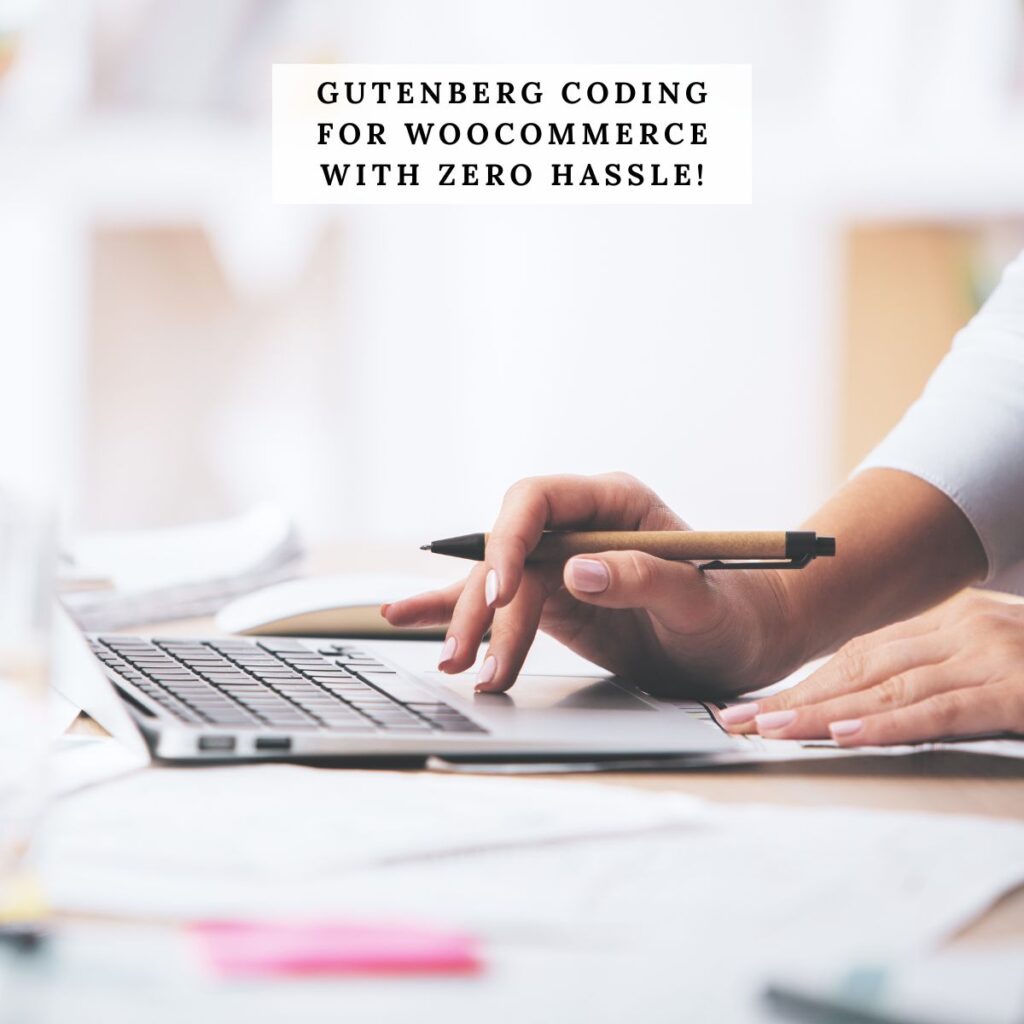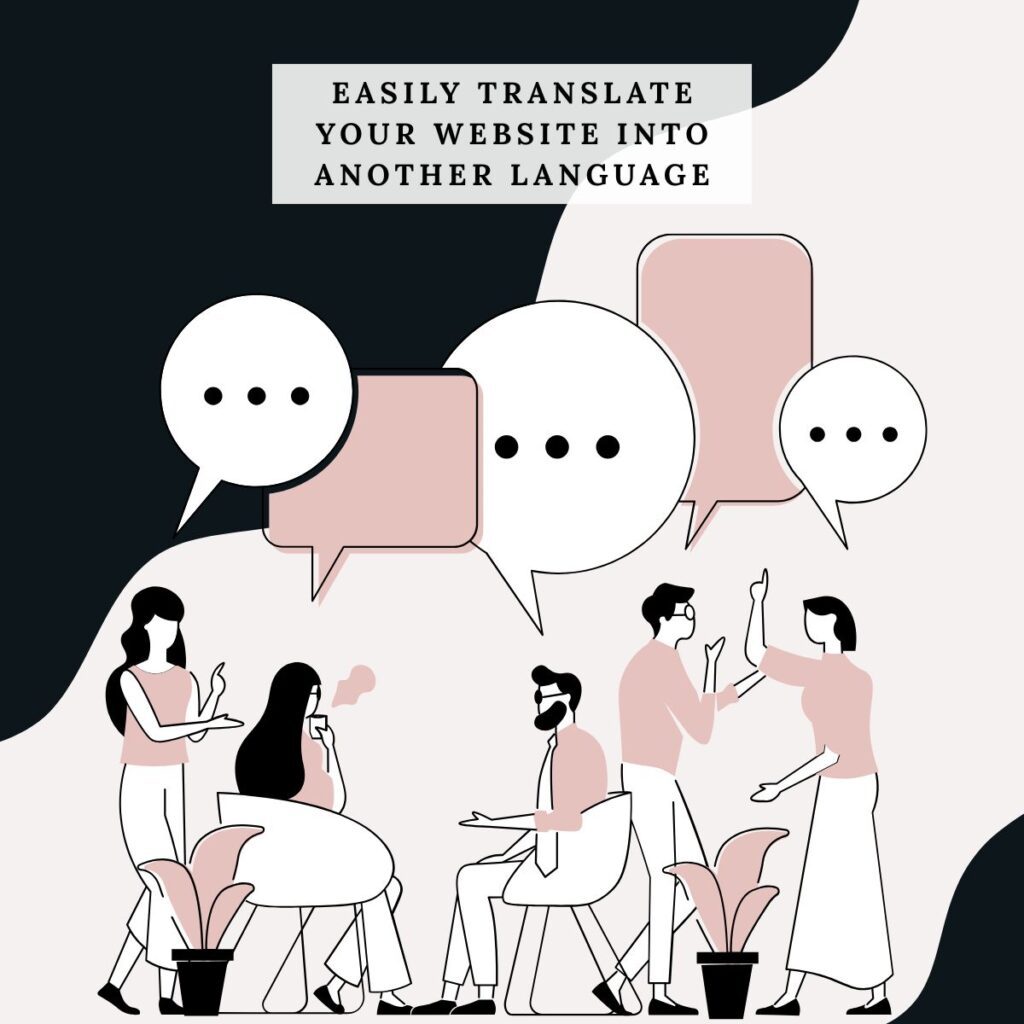Our Kadence Theme Review is an informative guide for beginners and pros. We will explore the Kadence theme’s unique features, advantages, potential drawbacks, and comparisons. By the end of reading this, you will have all the information you need to determine whether it is the perfect fit for your WordPress website.
Whether you’re just starting out or you’ve been around the WordPress block a few times, this guide is for you. We’re going to walk you through everything you need to know about the Kadence theme—what makes it great, where it might fall short, and whether it’s the right choice for your next website.
By the end, you’ll have a clear sense of whether Kadence is a match for your goals and your workflow.
Why We Keep Coming Back to Kadence
One of the things we love about Kadence is how versatile it is. You can build almost any kind of website with it—blogs, online stores, portfolios, service-based businesses—you name it. The design options and layout controls are incredibly flexible, but never overwhelming.
We’ve used Kadence on our own sites and in many client projects over the years. And since we’ve also worked with other big names like Genesis, Elementor, and Thrive Themes, we feel pretty confident in giving you the inside scoop on how Kadence measures up.
So, let’s dive in!
A Closer Look at Kadence
If you’ve heard of Kadence but don’t know the details, here’s a quick breakdown. Kadence isn’t just a theme—it’s a whole suite that includes a powerful framework, a collection of starter templates, and a lineup of plugins designed to help you build fast, stunning, and highly customizable websites.
There’s a ton packed into this suite—seriously, too much to list in one breath—but we’ll highlight the features that really stand out.
Kadence comes in both free and pro versions, like many themes you’ll find in your WordPress dashboard. The free version is surprisingly robust and is more than enough for most bloggers or small business owners. But if you want that next level of polish and control, the pro version is absolutely worth considering. It unlocks advanced features and gives you way more freedom to create exactly what you envision.
Kadence Plugins: Which Ones Are Worth It?

Now, let’s talk plugins—because Kadence has some real gems in this department.
They’ve got a mix of free and pro plugins, all designed to enhance your site’s performance, design, and user experience. Some you’ll find right in the WordPress plugin repository, while others come with a Kadence Pro license.
Let’s break down each one:
Kadence Free Plugins:
All Kadence free plugins are easy to find in your WP dashboard.
Kadence Pro Plugins:
All Kadence pro plugins are available to purchase from Kadence.
👉 Heads up: They also offer Kadence WooCommerce Elementor, but in our experience, Elementor tends to slow things down, so we personally steer clear of that one.
Our Top Plugin Picks:
You don’t need to install everything—no one does—but there are a few standout plugins we always recommend if you’re using Kadence Pro::
These tools alone can supercharge your site’s performance, customization options, and overall design flexibility.
So there you have it—a friendly, honest look at what Kadence brings to the table. It’s a thoughtfully designed, powerful toolset for WordPress users who want professional results without the hassle. Whether you’re building your first site or your fiftieth, Kadence gives you the tools to do it beautifully.
👉 Curious? Check out Kadence here and see for yourself what all the buzz is about.
Is Kadence a Full Site Editing (FSE) Theme?

You’ve probably come across the term FSE lately and thought, What on earth is that? Don’t worry—you’re not alone!
FSE stands for Full Site Editing. It’s a relatively new feature in WordPress that lets you use the Gutenberg editor to build and customize your entire site—yes, the whole thing. That includes your headers, footers, sidebars, templates… basically, everything you used to need a theme customizer or page builder for.
FSE made its debut in WordPress 5.9, and while it’s still evolving, it’s become a hot topic in the WordPress world. Themes built specifically for FSE (often called block themes) allow you to manage every design detail right from the editor, without touching code.
💡 Quick Note: While all FSE themes are technically block themes, not every block theme supports Full Site Editing. It’s a subtle but important difference.
A Few Popular FSE Themes You Might Recognize:
You can browse more of these directly in the WordPress theme repository if you’re curious.
A Word of Caution: FSE Isn’t for Everyone (Yet)
Here’s the thing: FSE themes can be a bit intimidating, especially if you’re not a designer or just want to get your site up and running without a huge learning curve.
Building from scratch with an FSE theme can feel a lot like staring at a blank canvas—you’re in total control, but that also means a lot of decisions and time spent fiddling with layout and structure.
Unless you’re up for the challenge or have some design chops under your belt, you might be better off with something a little more user-friendly (like Kadence!).
So… Is Kadence an FSE Theme?
Not exactly—but it feels like one, and that’s kind of the magic.
Kadence is what we like to call a “half-FSE” theme. It isn’t technically built with Full Site Editing in mind (yet), but it gives off serious FSE vibes. With its deep customization settings, flexible layout controls, and global design tools, it offers many of the same benefits—without the steep learning curve.
To put it simply: Kadence mimics the freedom of FSE while keeping things beginner-friendly. And honestly? Most users are pretty thankful for that.
What About the Future of Kadence and FSE?
Kadence hasn’t launched a true FSE theme yet—their current theme is sticking with the classic (non-FSE) approach. But that’s not the end of the story.
The Kadence team is working on a new FSE version, and when it drops, it’s going to be powerful. Their plan is to bring you the best of both worlds:
So if you’re curious, keep an eye out—Kadence’s take on FSE is going to be something special.
👉 Want to take Kadence for a spin now? You don’t have to wait for the FSE version. Explore Kadence here — you might be surprised by just how much you can do without needing full-site editing at all!
We won’t spoil the full list just yet—but trust us, there’s a reason why Kadence has a loyal fan base. Stay tuned, because soon about to dive into 17 of the very best features that make Kadence such a powerhouse.
What’s In Kadence For You?
If you’re wondering whether Kadence is worth the hype, let’s break it down together. Whether you’re a first-time blogger, a growing eCommerce store owner, or a professional web designer looking for flexibility, Kadence has something for everyone.
Here are the key features you’ll love:
Lightweight Build, Powerful Performance:
Kadence is built on a lightweight framework, which means your site loads quickly and runs smoothly—no bloated code or lagging pages. It’s also fully responsive, so your site will look fantastic whether your visitors are on a phone, tablet, or desktop. That’s a win in today’s mobile-first world!
Seamless Integrations:
One of our favorite things? Kadence just works. It plays nicely with all the popular WordPress plugins, and in our experience, conflicts are super rare (honestly, we’ve never hit one). That means more freedom and less troubleshooting.
Built for eCommerce:
Running a store? Kadence makes setting up shop a breeze. It has built-in WooCommerce integration, including features like:
💡Curious about modernizing your WooCommerce shop pages with Gutenberg? Check out: How to Add Gutenberg Editor to WooCommerce: A Friendly Guide to Modernizing Your Shop Pages.
Or, if you want a head start, see our favorite ecommerce integrations.
SEO-Friendly from the Start:
Kadence is built with clean, semantic HTML and follows best SEO practices—plus, it includes schema markup, which helps your content stand out in search results. So yes, Google will love your site, and your audience will find it faster.
Built with Accessibility in Mind:
Everyone should be able to enjoy your website. Kadence ensures accessibility by default, making your site usable for all visitors—including those with disabilities. It’s not just thoughtful; it’s smart (and often legally required).
Blazing Fast Load Times:
Nobody likes waiting for a slow site to load—and neither does Google. Kadence is designed for speed. Faster websites mean better rankings, happier users, and fewer people hitting the back button. Plus, fast sites just feel more professional, right?
Pre-Made Starter Templates:
Need to get up and running quickly? Kadence comes with a library of pre-designed starter templates for all kinds of websites—blogs, portfolios, online stores, you name it.
We’ll be honest—some designs may feel a bit outdated, but that’s not necessarily a bad thing. If you’re a designer or developer, that gives you a perfect base to build something truly standout.
Free and Pro Versions:
You can start with the free Kadence theme, which already includes a solid toolkit. But if you’re serious about taking your site to the next level, Kadence Pro unlocks advanced goodies like:
It’s a great path: start free, upgrade if you need to.
👉 Want to take Kadence for a spin now? Explore Kadence here — you might be surprised by just how much you can do with pro!
Cost-Effective, Packed with Value:
Compared to some big-name WordPress themes and plugin suites, Kadence is refreshingly affordable. The Pro version is loaded with features—and it won’t cost you an arm and a leg. If you’re a blogger, agency, or small business, it’s honestly one of the best investments you can make.
There’s a reason why Kadence has a loyal fan base. Stay tuned, because we’re about to dive into 17 of the very best features that make Kadence such a powerhouse.
17 Best Kadence Features We Actually Use (and Love!)

Kadence is packed with features—but let’s be honest, not every feature matters unless it makes your life easier or your website better. So instead of listing everything, here are 17 Kadence features we personally use, love, and think you’ll appreciate too.
1. Lightning-Fast Performance:
Let’s face it—no one sticks around for a slow site. Kadence is incredibly lightweight, using minimal CSS and JavaScript to keep your website running fast. That means better SEO, happier visitors, and higher conversions. Bottom line? People always come back to faster websites.
2. Drag-and-Drop Header & Footer Builder:
Say goodbye to rigid layouts. Kadence gives you full visual control over your headers and footers with a super-easy drag-and-drop builder. Add logos, menus, buttons, search bars, and more—no code required. (And yes, you can make every page different… though we don’t recommend it ).
3. Deep Customization Options:
Design your site exactly how you want. Use global color palettes, layout controls, typography settings, and more—all from the WordPress Customizer. You’ll see every change in real-time, making the design process smooth and intuitive.
4. Fully Integrated with Gutenberg:
Kadence Blocks takes Gutenberg to the next level with powerful extras like tabs, accordions, forms, and image galleries. It’s a total game-changer for building rich layouts—without needing a page builder plugin.
5. Dynamic Hooked Elements (Pro):
Need to show a banner only to logged-in users? Or a special offer based on device type? Kadence Pro lets you insert content anywhere on your site, conditionally. It’s powerful, flexible, and ideal for targeting.
6. Typography + Global Color Control:
Consistency is key! Kadence gives you robust typography settings (including Google Fonts and variable font support), plus global color control so your branding is always on point.
7. Accessibility Built-In:
Kadence follows WCAG 2.0 standards to make sure your site works for everyone. Not only is this the right thing to do—it can also give your SEO a nice little boost.
8. WooCommerce-Ready and Optimized:
Kadence makes eCommerce easy. Customize product pages, tweak your shop layout, and simplify checkout—all designed to improve conversions. It’s like having a mini conversion expert built into your theme.
Curious about modernizing your WooCommerce shop pages with Gutenberg? Check out: How to Add Gutenberg Editor to WooCommerce: A Friendly Guide to Modernizing Your Shop Pages.
9. Mobile-First & Fully Responsive:
Whether your visitors are on a laptop, tablet, or phone, your site will look fantastic. Kadence adapts beautifully to all screen sizes—which helps with SEO and makes your site more enjoyable to explore.
10. Conditional Headers & Footers:
Need a unique header for a landing page? A different footer for logged-in users? Kadence lets you assign headers and footers based on pages, user roles, devices, and more. Perfect for membership sites, sales pages, or just a more personalized user experience.
11. SEO-Friendly by Design:
Kadence is crafted for performance and SEO. Clean code, fast loading, and schema markup are built right in—plus it plays nicely with popular SEO plugins. Your content gets found and ranks better.
12. Plugin Compatibility:
Kadence plays well with others. Whether you’re using WooCommerce, LearnDash, LifterLMS, Elementor, or more, you’ll have no conflicts and full flexibility. Build complex, high-functioning sites without the headache.
13. Kadence Cloud:
Need to reuse templates or blocks across multiple sites? Kadence Cloud lets you store and sync your designs, saving time and ensuring design consistency—especially handy for freelancers and agencies.
14. Transparent + Sticky Header Options:
Create trendy transparent headers that overlay content or sticky headers that follow users as they scroll. It’s great for UX and gives your site a modern, polished look.
15. Global Button Styles:
Set your button styles once—and Kadence applies them everywhere. Simple, consistent, and super time-saving. Bonus: Your CTAs will always match your branding.
16. Developer-Friendly (Hooks, Filters & Clean Code):
Kadence is built clean and lean with hooks, filters, and readable code that devs will appreciate. It’s flexible enough to build anything custom—without slowing your site down.
17. Stellar Documentation & Support:
Stuck? Kadence has your back. Between in-depth docs, helpful videos, and a responsive support team, you’ll never be left guessing. Whether you’re a beginner or a seasoned designer, support is just a click away.
Conclusion to Kadence’s best features: Kadence stands out as one of the most powerful and flexible WordPress themes available today. Its lightweight performance, deep customization options, and seamless Gutenberg integration make it a top choice for anyone—from beginners launching their first site to seasoned developers building high-performing platforms.
With features designed to enhance every aspect of your site—design, speed, SEO, accessibility, and user experience—Kadence gives you everything you need to build a website that not only looks great but works beautifully too.
Whether you’re creating a personal blog, an online store, or a client project, Kadence delivers the tools and flexibility to bring your vision to life—with ease.
👉 Ready to See It in Action? Kadence isn’t just packed with features—it’s packed with the right features. If you’re ready to build smarter, faster, and with more creative freedom, it might just be the best tool in your kit. Explore now — start building better today.
What Is Kadence Support Like?
Kadence’s support is often praised as one of the best in the WordPress ecosystem—and for good reason. Whether you’re a beginner who needs guidance or a developer troubleshooting a complex issue, Kadence offers a robust support system that’s got your back.
You’ll find:
No matter your experience level, you’ll never feel stuck or unsupported.
Comparing The Competition
Kadence doesn’t just hold its own—it excels in performance, usability, and flexibility. But how does it stack up against some of the big names in the WordPress space?
Let’s break it down:
1. Kadence vs. Elementor
These two serve very different purposes:
Conclusion: We generally don’t recommend Elementor due to its heavy impact on page speed and reliance on additional plugins. Choose Kadence if you want a fast, lightweight site that works great with Gutenberg. Skip Elementor if speed and simplicity matter to you—it can be bloated and slow.
2. Kadence vs. Thrive Themes
Thrive Themes is a conversion-focused toolset for marketers.
Conclusion: Go with Kadence for a cleaner, faster, and more customizable theme. Choose Thrive if your focus is on aggressive marketing tools and lead gen.
3. Kadence vs. Genesis
Genesis is beloved by developers for its simplicity and clean code.
Conclusion: Kadence wins for its modern features and beginner-friendly design tools.
Genesis is ideal if you’re a developer who wants full code control and nothing extra.
4. Kadence vs. Astra
Astra and Kadence are often compared because they’re both popular, performance-first themes.
Conclusion: Choose Kadence for Gutenberg-centric sites, built-in tools, and better design controls. Choose Astra if you rely on Elementor or want hundreds of pre-made templates.
5. Kadence vs. Divi
Divi is a feature-packed visual builder—but that power comes at a cost.
Conclusion: Kadence wins on speed, simplicity, and clean design. Divi might suit designers who need highly visual, drag-and-drop customization—just be ready for longer load times.
⚠️ Like other page builders (Elementor, Divi, Beaver Builder), Divi often needs multiple companion plugins, which can bloat your site and slow it down considerably.
Do I need a Starter theme?
In theory, no—realistically, yes.
Kadence is a fantastic all-in-one framework—it’s fast, flexible, and packed with customization tools. But here’s the catch: it starts you off with a blank slate. No design. No layout. Just pure potential.
So unless you’re a web designer (or working with one), you’ll need either:
Kadence does offer starter templates you can import and tweak, which can save you time. But let’s be real: many of them are a bit bland and dated. Most require heavy customization to really shine. The good news? Kadence is catching on and beginning to release more modern, up-to-date templates thanks to user demand.
👉 Want something better? Check out our custom-designed starter themes—they’re anything but boring.
Is A Free Template enough?
The free version of Kadence is surprisingly capable for a no-cost option. You’ll get:
It’s a solid starting point if you’re testing the waters or building a simple site. That said, the free version comes with limits—especially if you’re aiming for something polished or more advanced.
Once you bump into those walls (and trust us, you will), Kadence Pro unlocks a world of extras:
That’s why, for themes like Delicious, our only theme that requires Kadence Pro—it’s just too advanced for the free version. The extra tools and flexibility are essential to making everything function beautifully.
Bottom line? The free version is great for starter sites. But for more serious or feature-rich projects, Kadence Pro is absolutely worth the upgrade.
How much does Kadence cost?
So… could Kadence actually be the best WordPress theme ever made?
We think it just might be—and the pricing makes it even better.
Kadence offers flexible licensing options, so whether you’re building one site or fifty, there’s a plan that fits. You can choose from:
If you’re in this for the long haul or managing multiple websites, the Ultimate or Lifetime Bundle is your best value. But here’s a tip:
👉 TIP: The bundle subscriptions renews your Kadence AI credits each year, whereas the Lifetime Bundle doesn’t.
So if you’re planning to use the AI tools often, the yearly Full Bundle may be the smarter option long-term.
Is Kadence Worth It?
In our honest opinion? Absolutely.
Between its:
Kadence is, without a doubt, worth every penny—especially when compared to the clunky, bloated alternatives out there.
We’ve used Kadence for years across dozens of websites, and it continues to impress us with every update.
👉 Try Kadence today with our exclusive discounted offer on any bundle plans. You’ll be amazed at what you can create!
JoiN Glamsy Cloud Free!
Start with 5 gorgeous Kadence blocks on us. Love them? Unlock ‘FREE FOREVER‘ 50 more block collections just by choosing any essential tool from our trusted stack!