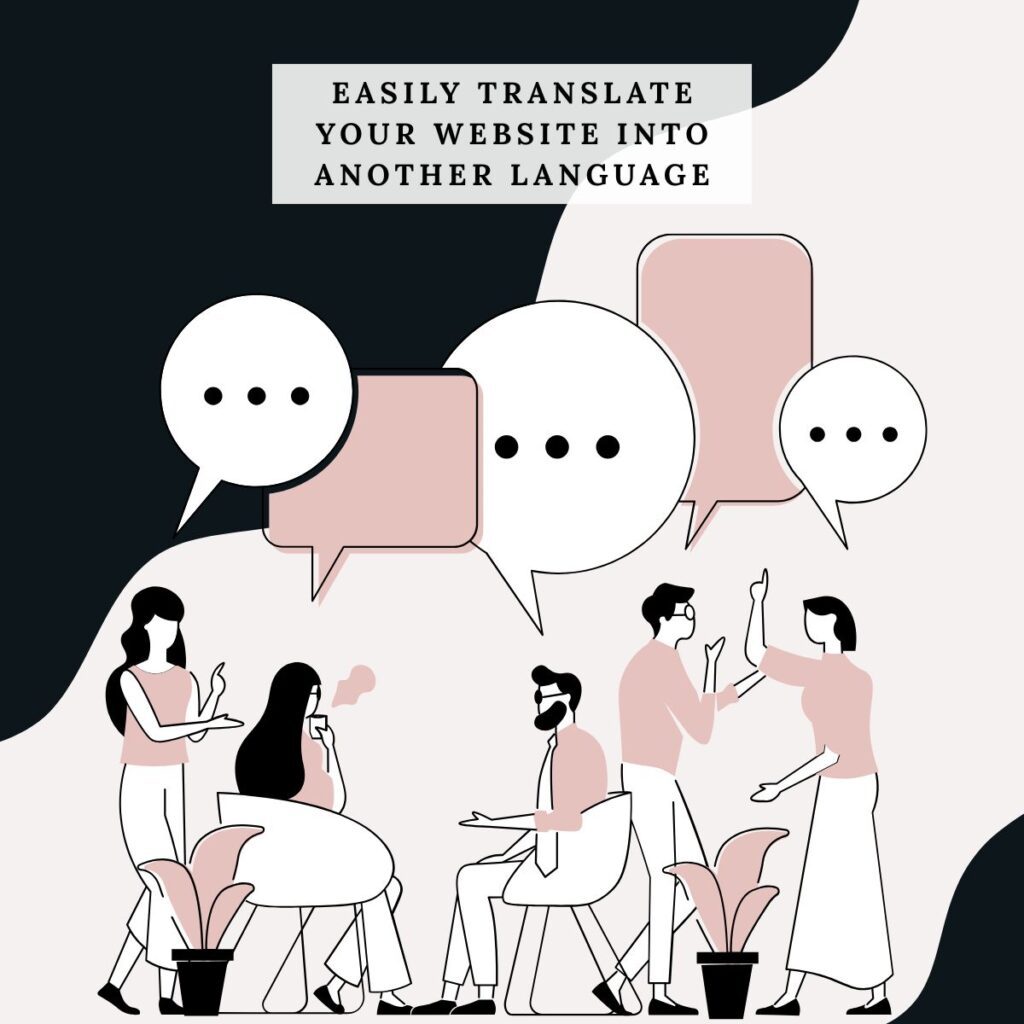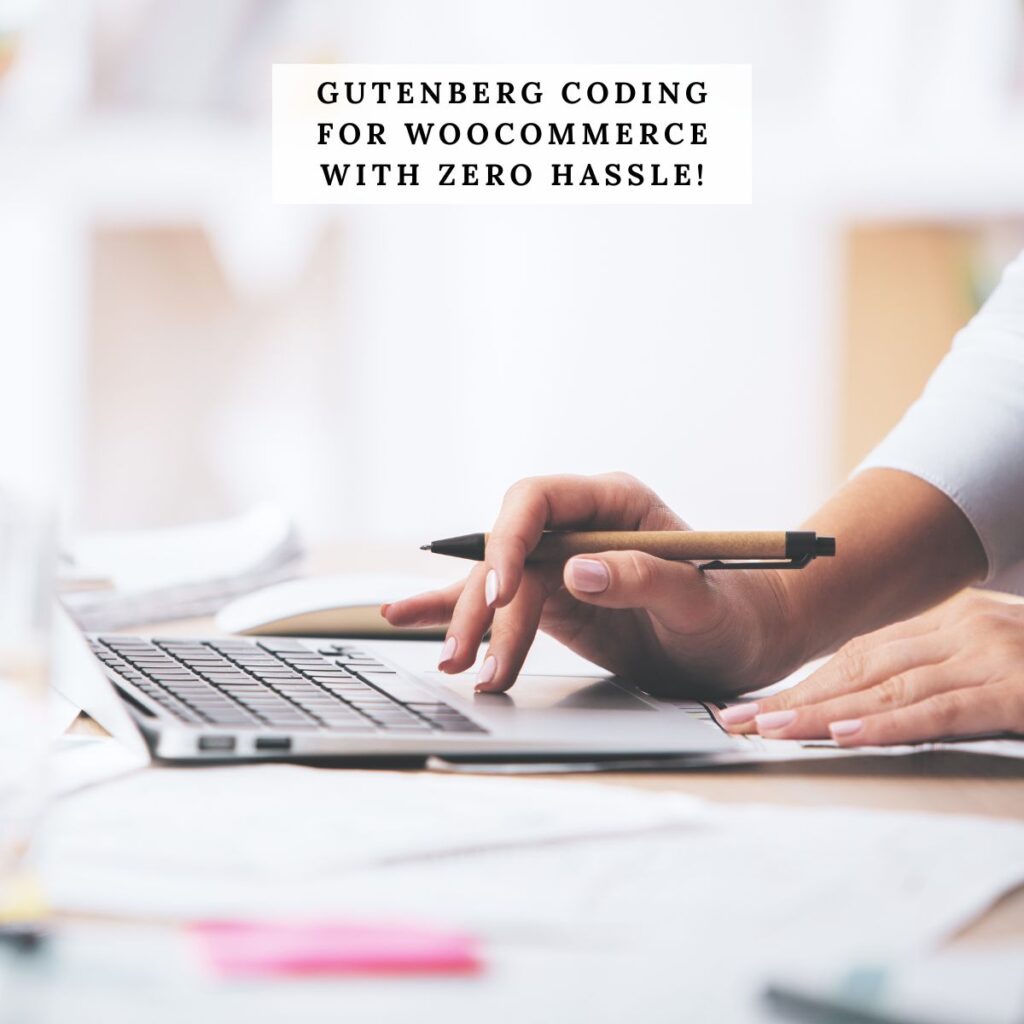In this article, you’ll have an opportunity to consider the top 5 recipe card plugins: WP Recipe Maker, Recipe Card Blocks by WP Zoom, Create by Mediavine, and WP Tasty recipe. When searching Google, we found that these are considered the top gotos.
When researching, it almost seems that these recipe card plugins appear all the same, but that is far from the truth. Some are similar, some look like copycats, and others deserve a standing ovation because of their many unique features.
One particular recipe card plugin that we feel leads the way is WP Recipe Maker. We say this because almost all the others have tried emulating their style; however, because WP Recipe Maker is so unique, it’s impossible.
We have tried and tested all the recipe card plugins below because we wanted the perfect recipe card for ourselves and the future WordPress theme that we’re working on. However, we are now able to pass on our findings to help you make an informed decision.
How We Tested & Reviewed The Recipe Cards

We tested these popular WordPress recipe card plugins on our sub-websites and added recipe cards to them. We paid special attention to the following criteria when doing that:
Ease of use:
We have prioritized the plugins with popular, friendly interfaces and extensive help and docsumentation.
Features:
We have added plugins that let you add nutritional facts, have at least one premade template, adjustable servings, print-friendly, reviews, nutritional information, customizable templates, social sharing integration, ease of use, compatibility with WordPress editor, and comes with a recipe schema. All these are vital for a foodie blog.
Reliability:
We have only listed the plugins we have tested for a period of time to get to know them thoroughly, and we also looked at customer reviews.
What Are Good Recipe Card Plugins?
WordPress recipe card plugins are essential for easily publishing recipes and ensuring high search engine rankings. It automatically creates structured data for your recipes, enabling search engines and social networks to display your recipe details.
This means that potential visitors can get information about preparation times, ratings, and main ingredients, helping them make an informed decision before visiting your foodie website.
Additionally, recipe card plugins enable you to quickly and easily upload recipes to your WordPress website. This allows you to delight users with easy-to-read, visually appealing recipes every time. The recipe card should be aesthetically pleasing, easy to assemble, and automatically add schema markup.
Am I A Serious Food Blogger?

It’s a good question, and we’d say if you’ve intentionally bought a domain that resembles a foodie website and you know what recipes you want to write about or have already written, then we’d say you’re a one hundred percent serious food blogger or on your way.
Other factors of being a serious food blogger also involve:
If you’re a serious food blogger, we think it’s best to step out as a professional and buy the pro version of the recipe card you prefer. This decision will set you off on the right footing and give you access to professional features that Google and readers love.
Should I Buy Pro Or Stay With Free?
Deciding whether to buy a Pro version of a recipe card plugin or stick with a free version depends on several factors specific to your needs and goals for your foodie website.
When to Consider Buying a Pro Version:
When to Stay with a Free Version:
All the extra features in a Pro creates user interaction; so if your website is a critical part of your business or you aim for high traffic and user engagement, investing in a Pro version is likely worth it for the advanced features, support, and regular updates.
On the other hand, if you are starting out or running a small-scale blog, a free version might be enough to meet your needs initially. You can always upgrade to a Pro version as your site grows and your requirements become more complex. The only downside to upgrading is having to return to all your recipe posts to upgrade them; from experience, this takes a serious amount of time and effort.
This being said, let’s look at some of the best and worst recipe card plugins that can help improve your foodie blog:
1. Testing WP Recipe Maker
Is it any wonder WP Recipe Maker consistently earns 5-star reviews? This powerhouse of a plugin has everything you need and more to make your recipes stand out.
It offers a ton of features, making it one of the most comprehensive recipe plugins available. Even their free version is loaded with features that other plugins would charge a premium price for.
Features:
It has endless functions and various non-boring recipe cards to choose from that can easily be customized using their integrated CSS and HTML. You can use the dev tools on your website by highlighting the content you want to change, right-clicking on ‘inspect,’ and then a bunch of code pops up for you to study and change.
WP Recipe Maker is one of the few that allows full customization of recipe cards—something many other plugins lack. Whether you enjoy tweaking colors, layouts, or fonts, this plugin lets you create a look that’s uniquely yours.
We’ve tested multiple recipe plugins, and WP Recipe Maker remains our top pick. It has a clean user interface, search and filter features, rich media support (images, videos), adjustable serving sizes, add shortcodes, print-friendly, cook mode, recipe roundups, footer call-to-action, equipment images and links, recipe videos, star ratings, and all come with great flexibility.
Includes a fallback feature that ensures recipes will continue to show up (as text) if the plugin is deactivated or deleted.
It also has a recipe submission form, an analytics dashboard, and the best Schema markup using JSON-LD format, great SEO optimization, works with any theme, has an eye-catching super-intuitive design, is fully compatible with the Gutenberg editor, and has user-friendly interface features.
Frequent updates and active support, integration with Pinterest Rich Pins, customizable templates, rich snippets, allows bulk editing, ingredient and instruction formatting, inbuilt nutritional calculator, automatic unit conversion calculator, category and tag linking in recipe cards to create reader interaction, active interactive Facebook, and more.
WP Recipe Maker works well with posts or custom post-type posts like we have created. Custom post types are similar to portfolios; you can create a separate post section and categories to load recipes. This section can be created using a plugin or by adding code. We use coding to avoid plugin overload.
There’s a free version, but for what it costs, you’ll have better functionality with their premium. The free basic plugin can be downloaded from your WordPress dashboard, or you can purchase their pro or elite version from their website.
Cons:
It can feel overly intuitive, so yes, there’s a slight learning curve, but once you get the hang of it, it’s well worth the effort.
Summary:
WP Recipe Maker is comprehensive and worth every penny.
Free vs. Premium – Which Should You Choose? While there’s a free version available in the WordPress plugin directory, the premium versions (Pro & Elite) unlock next-level functionality. If you’re serious about food blogging, upgrading is worth every penny.
Want to see it in action? Check out our Delicious theme or Inspire theme to see how we’ve customized our cards.
2. Testing Recipe Card Blocks by WPZOOM
Recipe Card Blocks is a fantastic plugin for food bloggers looking for a modern, stylish, and easy-to-use recipe card solution. With its beautiful, clean design and intuitive settings, it seamlessly integrates with any WordPress theme, allowing you to customize colors, fonts, and layouts to match your branding perfectly.
The best part? Unlike many recipe plugins that feel overwhelming, Recipe Card Blocks keeps things straightforward and user-friendly, making it an excellent choice for beginners and seasoned bloggers alike.
Features:
Recipe Card Blocks is highly aesthetically pleasing, with beautiful, unique templates. Each maintains a clean and neat look, which enhances the overall content and offers plenty of customization options. It works with any theme, works well with custom post-type posts, uses the Gutenberg block editor, and you can customize the colors to match your current theme or brand.
They have frequent updates, active support, and a Facebook page, but at the time of writing, it isn’t very active.
Additionally, it includes equipment images and links, recipe videos, adjustable serving sizes, a footer call-to-action, rich snippets, cook mode, star ratings, print-friendly, and a nutrition block to curate and recipe roundups showcase collection, and nutritional information but lacks inbuilt calculation and ingredient and instruction formatting.
Cons:
The free version has very limited features, which pretty much forces users to buy the Pro or Business option. You will need the paid version to unlock some of the above features.
Currently, there is no nutritional calculator, but they have an automatic calculator on site, meaning values must be transferred using copy and paste to your website. It also has a bit of a learning curve compared to other plugins due to some of its advanced features.
Summary:
This plugin is easier than WP Recipe Maker, and if WP Recipe Maker didn’t exist, then their premium version would be our go-to.
If you’re serious about your food blog, the PRO version is well worth the investment. It adds extra functionality that enhances both user experience and SEO, making your recipes more discoverable on Google.
Ready to get started? Download the free version from your WordPress dashboard or check out their premium options for even more customization and features!
3. Testing WP Tasty
WP Tasty is very easy to use and is set up out of the box ready with just a handful of simple tweaks. It appears to be a popular choice among food bloggers due to its sleek design, ease of use, and professional-looking recipe cards. It’s perfect for those who want a simple yet effective solution without spending hours customizing.
Features:
WP Tasty has five pretty recipe cards, schema.org and JSON-LD integration, adjustable servings, print-friendly, fancy Pinterest integration, nutritional information option, solid SEO, recipe round-ups, interlinking, equipment images and links, recipe videos, and adjustable serving sizes.
Additionally, it includes multilingual support, recipe search and filtering, import/export settings, and recipe index. footer call-to-action, rich snippets, cook mode, high-quality support, and star ratings.
Cons:
The recipe cards look professional but lack customization options. They have a slightly higher price point than other recipe card plugins, no free version, and their nutritional calculator is by Nutrifox, which is an optional paid extra.
It requires four plugins: Tasty Recipes, Tasty Links, Tasty Pins, and Tasty Roundups. Too many plugins can cause website bloat and take up space on your server. This was one of the main concerns.
Summary:
It’s a great recipe card loved by many bloggers because of its simplicity and elegance. There’s no free version, but WP Tasty does have a 14-day trial to test it.
4. Testing Create by Mediavine
Create was owned by Mediavine, as writing this post, Create is still free, is easy to use, simple and intuitive, and offers a basic recipe card system.
Features:
This free plugin offers various pretty recipe cards and includes a free nutritional calculator, JSON-LD format for schema markup integration, print-friendly, adjustable servings, user ratings and reviews, easy-to-use interface, fully compatible with the Gutenberg editor, and offers various templates and styling options to match your blog’s design
Includes a fallback feature that ensures recipes will continue appearing (as text) if the plugin is deactivated or deleted.
Additionally, it includes equipment, images, links, recipe videos, is printer-friendly, has built-in options for sharing content on social media platforms, supports Rich Pins, and seamlessly integrates with Mediavine’s ad management.
Cons:
It lacks customization options, so what you see is what you get unless you can code. The nutritional calculator is sometimes inaccurate. It lacks support, and not all their FAQs are intuitive. User ratings and reviews are ugly and cannot be customized, and some features require a Mediavine account. While the interface is user-friendly, there’s a slight learning curve.
Summary:
The Create plugin by Mediavine has now been taken over by Feast Design Co., a company known for its attention to detail and commitment to high-quality products. Given their meticulous approach, we anticipate that this transition could bring positive improvements to the plugin. Feast Design Co. has a reputation for optimizing functionality, enhancing user experience, and ensuring compatibility with the latest WordPress standards.
If you’ve used the Create plugin before, it will be interesting to see how Feast Design Co. refines and expands its features. Whether it’s improved customization options, better performance, or new integrations, this change could make the plugin an even more valuable tool for bloggers looking to enhance their content presentation. Keeping an eye on future updates will be essential, as this transition could introduce exciting new possibilities for users.
A free plugin can be downloaded from your WordPress repository.
5. WP Delicious
WP Delicious offers a user-friendly WordPress plugin designed specifically for food bloggers to create and manage recipe content efficiently. This plugin is known for its simplicity, unique branding, and ease of use. It is designed to be intuitive and easy to use and has robust features tailored to enhance the presentation and functionality of food blogs.
Features:
It has its custom post-type layout for recipe blogs, similar to how portfolios are used. This means recipes don’t depend on posts; we love this feature because posts can be used for other content. It’s fully compatible and integrates with the Gutenberg block editor if you prefer to use posts; otherwise, their recipe cards are a fixed integration in their custom recipe posts.
WP Delicious also includes a recipe library with a searchable database of recipes, categorized by cuisine, meal type, dietary restrictions, and cooking time. Other features include a recipe submission form, an analytics dashboard, and more.
It automatically and effortlessly adds schema markup to your recipes, has lovely recipe cards—the first one being the best, schema.org and JSON-LD integration, adjustable servings, print-friendly, fancy Pinterest integration, nutritional information option, solid SEO, interlinking, equipment images and links, recipe videos, footer call-to-action, adjustable serving sizes, rich snippets, cook mode, high-quality support, and star ratings.
Cons:
Their recipe cards are unique but limited and not customizable. You will need the paid version for some of the above features, and there’s currently no nutritional calculator. The recipe card block editor is blocky, and it’s difficult to move blocks around; when we tried it, we lost content trying to drag blocks.
If you want to move sections using the arrow up and down, such as in the ingredients, FAQs, or instructions, they can stick, so you need to save and refresh the recipe post to check your amendment.
If you like the idea of a custom post-type, then it won’t be compatible with any other theme but their own; this is a real downside because their themes are very slow. When we tested Cookery Pro and Yummy Bites Pro using Goggles Page Score, both scored less than 30; now, compared to Kadence, which we use, it averages 95-100.
Summary:
WP Delicious offers a generous free recipe card, and its paid version is very affordable. It also offers additional features, but you have to pay extra for them.
Other Notable Recipe Card Plugins
We haven’t tried or tested some recipe card plugins yet, but we will sometime soon. The plugins that deserve a look-in are Cooked and Yummly Rich Recipes.
Recipe Card Generators are also on the rise, but we caution you to consider them carefully. Compared to plugins, generators lack many important features, and adding code to each page creates a slower page, which Google doesn’t favor.
Conclusion To Buying the Perfect Recipe Card
Selecting the right recipe plugin depends on your specific needs, budget, and the features that matter most to you. Free versions are a great starting point, and you can always upgrade to premium versions as your blog grows and if your needs become more complex.
We are smitten by WP Recipe Maker because it includes everything you need. The price is good for what you get, it offers a decent free version, their support is phenomenal, they have a forum and active FaceBook, and they’re always open to suggestions.
We also recommend using Rank Math because it comes with powerful Schema and SEO which work great alongside WP Recipe Maker. It helps boost your website rankings, a keyword finder, recipe image optimization for search engines, built-in social sharing buttons for platforms, XML sitemaps, FAQs block, and more.
Second to WP Recipe Maker, we’d opt for Recipe Card Blocks by WPZoom. In essence, if WP Recipe Maker didn’t exist, then Recipe Card Blocks would be our go-to.
Want to learn how to start a food blog? Check out our article Start a Food Blog from Scratch: Everything You Need to Know to Launch, Grow, & Monetize!
JoiN Glamsy Cloud Free!
Start with 5 gorgeous Kadence blocks on us. Love them? Unlock ‘FREE FOREVER‘ 50 more block collections just by choosing any essential tool from our trusted stack!