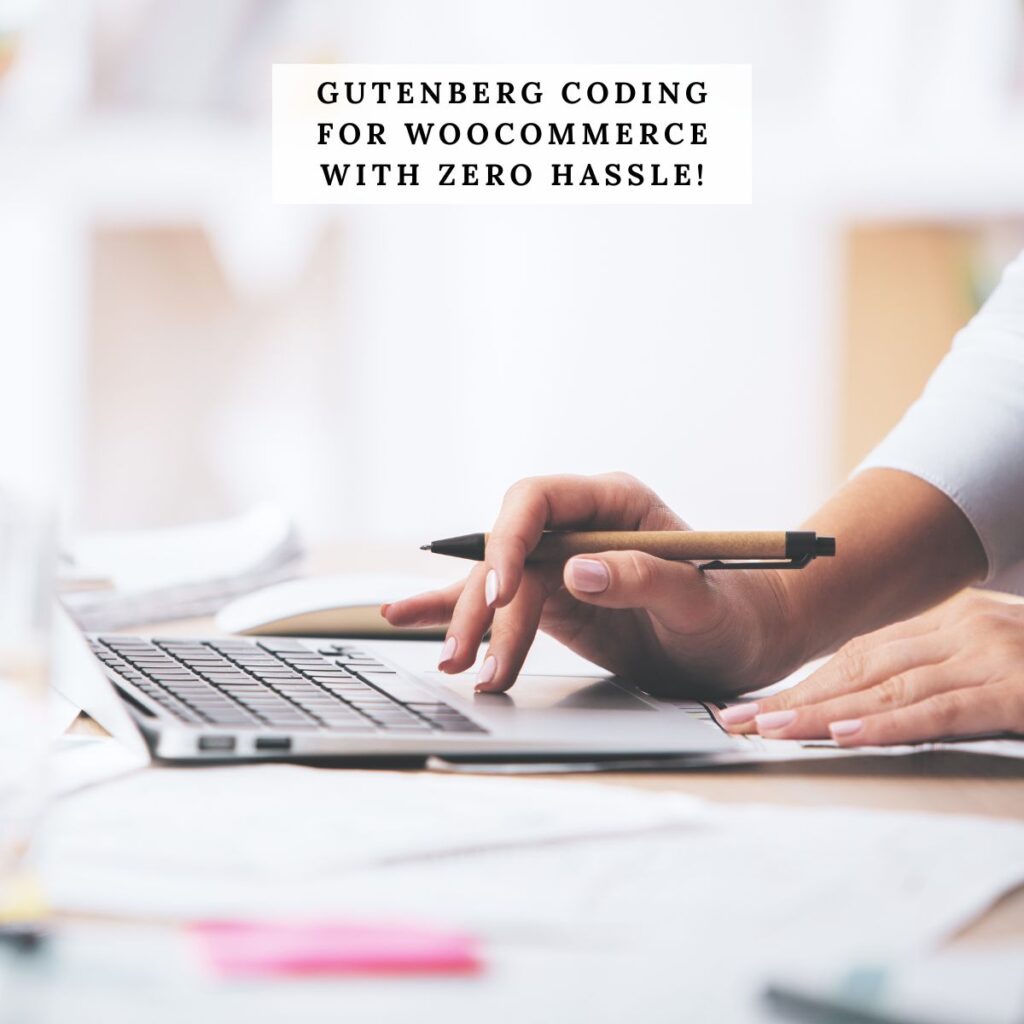Less Panic More Calm—Let’s Get Started…
Starting your WordPress website is exciting, but it can also feel a little overwhelming, especially at the beginning. No one rarely forgets their first website and how it felt, it feels like panic stations with whistles blowing in all directions. So, here we are, we have come to your rescue!
But here’s the truth: you don’t need to install dozens of plugins to get things right. In fact, keeping your setup simple is often the best path forward. With just a handful of carefully chosen plugins, you can keep your site safe, fast, and easy to manage—without drowning in unnecessary tools.
In this guide, we’ll walk you through the essential WordPress plugins every beginner should install. Each one is beginner-friendly, reliable, and built to give your website a strong foundation—so you can focus on creating content and building your online presence with confidence.
What Are WordPress Plugins (and Why Do You Need Them?)
If you’re new to WordPress, you might be wondering what a plugin even is. Think of plugins as little apps that add extra features to your website.
Plugins are what make WordPress so powerful—you can start with a simple site and then add exactly what you need as you grow. But here’s the important bit: more doesn’t always mean better. Installing too many plugins can slow down your website and even cause conflicts between them.
That’s why we’ve put together this guide on the importance of essential WordPress plugins. These are the ones that almost every beginner should install to keep their site safe, fast, and easy to use. By focusing only on the essentials, you’ll avoid overwhelm and build a strong, reliable foundation for your new website.
Must-Have WordPress Plugins for Beginners

Now that you know what plugins are and why they matter, let’s talk about the ones you actually need. These are the essential WordPress plugins that we use and will give your website a strong foundation without overwhelming you with too many choices. We’ve broken them into simple categories so you can see exactly what each one does and why it’s important.
Security & Protection
Your website is like your home—you lock the doors when you leave, right? The same goes for your site. A good security plugin protects you from hackers, malware, and spam before they even reach your dashboard.
Backups (So You Never Lose Your Site)
Mistakes happen. Sometimes it’s a broken update, sometimes it’s human error—but either way, having a backup is like having insurance for your website.
Speed & Performance
No one likes a slow website—least of all your visitors. Search engines also rank fast sites higher, so performance matters from day one.
SEO (Search Engine Optimization)
Even the best website won’t go far if no one can find it. An SEO plugin helps you write content that’s optimized for search engines (without needing to be an expert).
Contact Forms
Every website needs a way for visitors to get in touch. A contact form plugin makes it easy, even if you’re not technical. Here are two choices:
Spam Protection
Spam comments and form submissions are not only annoying—they can make your site look unprofessional.
Ecommerce / Payments (Optional but Popular)
Not every beginner will need this right away, but if you’re thinking about selling products or digital downloads, an ecommerce plugin is essential.
Want to know more, check out SureCart vs WooCommerce: Why We Finally Made the Switch (and Don’t Regret It One Bit)
✨ With these categories covered, you’ve got your essential WordPress plugins sorted. Your site will be safe, fast, optimized for search, and ready for visitors to connect with you.
Check out our favorite resources for more plugins and extra resource tips.
Bonus Plugins Worth Considering

Once you’ve installed the essential WordPress plugins, you’ll have everything you need to run a safe and reliable website. But as you grow, there are a few extra plugins worth adding to make life easier (and your site a little more polished). These aren’t must-haves from day one, but they can really enhance your website when you’re ready.
Social Sharing
Make it simple for readers to share your posts on social media with a one-click option.
Cookie Notice
Every website needs a cookie notice.
Image Optimization
Large images can slow down your site, but the right plugin will compress them without losing quality.
Code Snippets
As your site grows, you will want to make changes and if possible without installing more plugins. Codes sound complex, but this plugin offers many code snippets and support to help you get started. We also have code snippets in our knowledge base, check them out.
Analytics
It’s important to know how people are finding and using your website. An analytics plugin connects you to Google Analytics without the tech overwhelm.
Knowledge Base
Not every website will need a knowledge base system.
✨ Think of these as your “nice-to-have” plugins. They’re not essential when you’re just starting out, but they’ll become valuable additions as your site grows and you want more control over sharing, performance, and insights.
Don’t know how to install a plugin? Check out How To Install WordPress Plugins
How Many Plugins Is Too Many?
This is one of the most common questions we hear from beginners: “How many plugins can I safely install?” The truth is, there isn’t a magic number. Some websites run smoothly with 5 plugins, others with 25. What really matters isn’t how many you install, but which ones you choose.
Here’s the golden rule: stick with essential WordPress plugins that you actually need, and avoid adding extras just because they look interesting. Every plugin adds a little bit of code to your site. Too many poorly built plugins can slow things down or even cause conflicts.
That said, you shouldn’t be afraid of using plugins—they’re one of the best parts of WordPress! As long as you:
…your site will run smoothly and stay secure.
So don’t focus on the number—focus on quality and necessity.
Final Thoughts – Building Your Site the Smart Way
Getting started with WordPress can feel like a big leap, but with the right foundation, you’ll be surprised at how quickly things come together. By focusing on the essential WordPress plugins, you’re giving your site exactly what it needs to be safe, fast, and ready to grow—without all the extra clutter that just slows things down.
Remember, you don’t need dozens of plugins to succeed. A few carefully chosen tools will take you a long way. As your website grows, you can always add more features when you’re ready, but for now, keeping it simple is the smartest move.
Now that you’ve got your plugins sorted, you may want to consider choosing the right WordPress theme. Your theme is what shapes the look, feel, and personality of your site—so it’s worth getting it right from the beginning, to get started check out our designs.
Here’s to building a website you love—and actually enjoy working on!
JoiN Glamsy Cloud Free!
Start with 20 gorgeous Kadence blocks on us. Love them? Unlock ‘FREE FOREVER‘ 50 more block collections just by choosing any essential tool from our trusted stack!
FAQs: Essential WordPress Plugins
Disclaimer: Glamsy Designs shares this guide for learning only and cannot be held responsible for issues that may occur. While we strive to provide accurate and helpful advice, Glamsy Designs is not responsible for any issues, damages, or data loss that may occur as a result of following this guide. It is always recommended to back up your website.