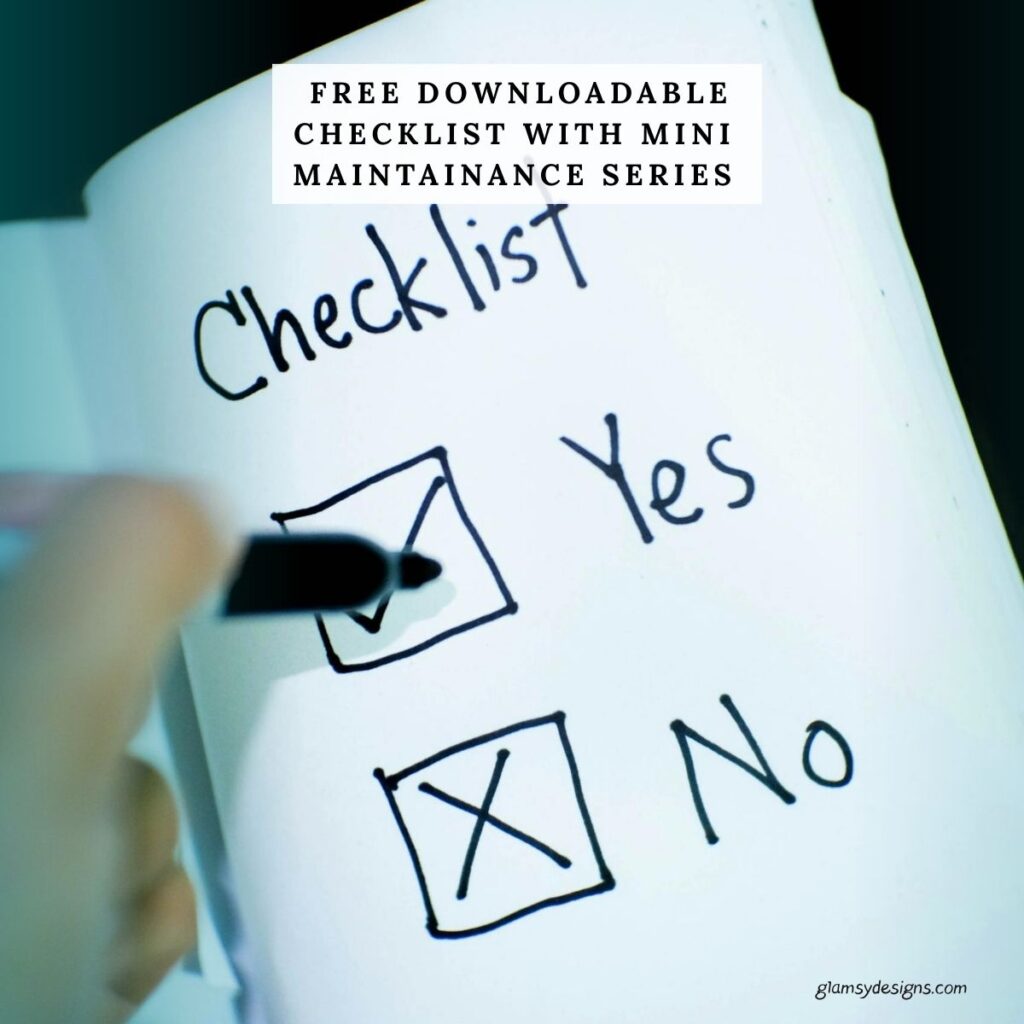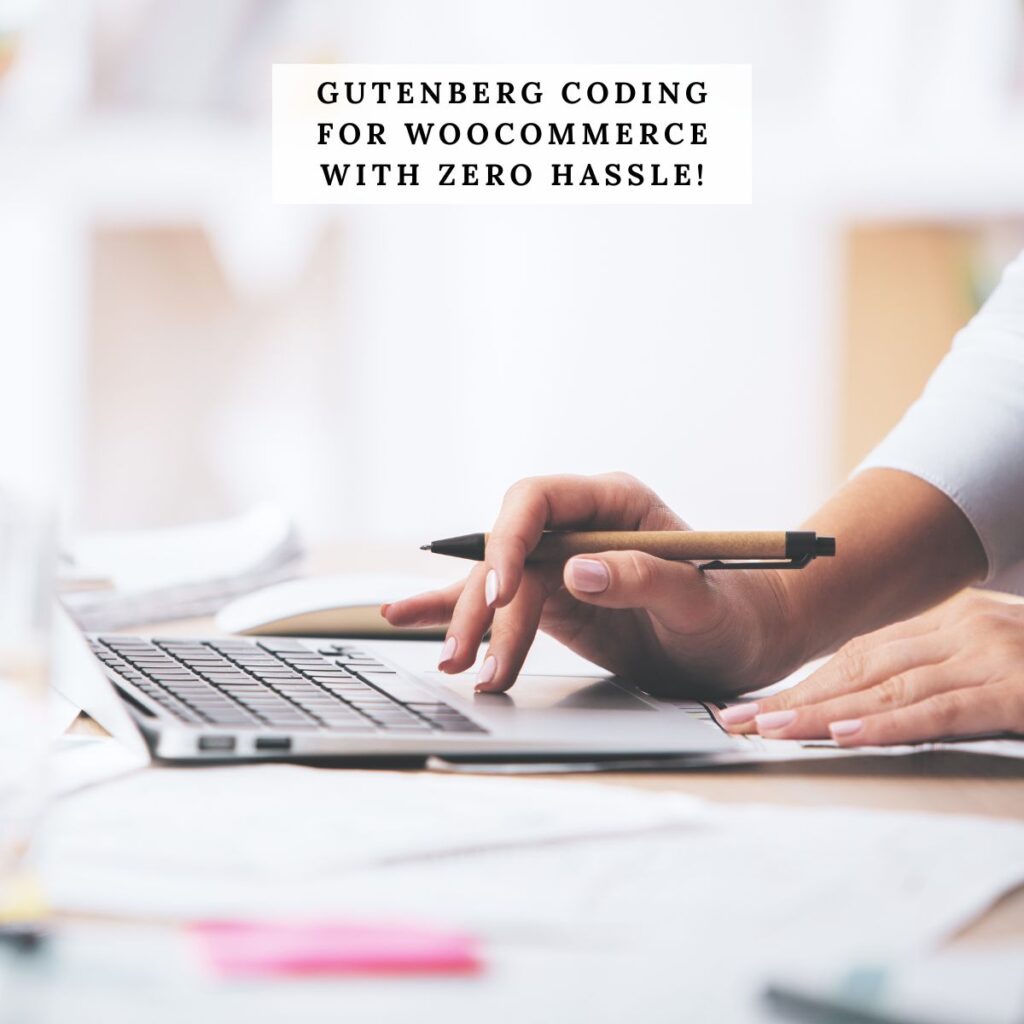Our Journey Starting A Food Blog
Want to start a food blog? It’s an exciting adventure where you’ll gain valuable skills and even earn a little extra along the way. With so many tools and resources available, it can be overwhelming to know where to begin. That’s why we’ve put together these simple steps to help you launch your blog with confidence!
My love for cooking extravagant, indulgent meals and desserts began after I left the Navy and started a family. Having been used to eating out and enjoying meals prepared for me on the ship and in restaurants, I was then faced with the dilemma of having no clue how to cook!
But raising a family meant there was no escaping the kitchen—there’s no getting away from that one. And, since my husband and I craved those restaurant-quality dinners and desserts at home, we dove right in and started our own food blog!
After all, who doesn’t love good food? We sure do, so let’s get started and see how all this foodie blog works!
What’s The Cost To Start A Food Blog?

The cost of starting a food blog can vary depending on your goals and the tools you choose. You’ll need to invest in a theme, web hosting, and possibly a few plugins. On average, the initial setup can range from $100 to $500. See FAQs for more details.
After that, your main recurring expense will be hosting, which is typically renewed every 1–3 years. Some costs may be monthly, depending on your hosting plan, while others—like premium themes—may have yearly renewal fees.
Making Money – Monetization
Your first year as a food blogger is all about building content—mainly recipes. Google won’t pay much attention to your site until you’ve published at least 100 recipes, but that’s actually a good thing! It gives you time to refine your skills without feeling overwhelmed. Slow and steady wins the race, so focus on consistently publishing high-quality recipes and perhaps posts.
During this time, start your food blog by growing your social media presence to drive traffic to your site. Once you’ve built an audience, you can monetize your blog by adding ads and selling ebooks.
Which CMS Platform?
The first step is choosing the right WordPress platform—WordPress.com or WordPress.org. From experience, we highly recommend the self-hosted WordPress.org if you want full customization and the ability to monetize your site.
WordPress.org is free and gives you complete control over your website, while WordPress.com limits what you can do, is more restrictive, and can end up costing more. We’ve helped many frustrated website owners move from WordPress.com to WordPress.org, and they’ve never looked back!
If you choose WordPress.org (which I highly suggest), don’t worry about the installation process—most hosting providers offer a simple, one-click setup; we also offer an installation service for hosting, themes, customizations, and more. Uploading and activating themes and plugins is just as easy!
What’s Your Niche?
A “food blog” is a broad niche, so narrowing it down to a specific specialty will help you stand out. Do you want to be known for extravagant, indulgent bakes? Or, maybe quick and easy meals for busy families? Whatever you choose, this will become your blog’s identity.
Think about what you want to be recognized for, and let that theme shine throughout your website. If possible, incorporate it into your tagline—a short, catchy phrase that usually appears beneath your logo, giving visitors a quick snapshot of what your blog is all about.
Choosing A Domain Name
Choosing a domain name is one of the first steps in setting up your food blog. Many hosting companies offer a free domain when you purchase a hosting package, so take advantage of that if possible.
How quickly you come up with a great domain name depends on your creativity—sometimes, a good old-fashioned brainstorming session with pen and paper is the way to go. Once you’ve landed on a name you love, check its availability across all major social media platforms.
A good rule of thumb is to keep your domain name to two or three words max. Also, be mindful of unintended word combinations that could create… unfortunate misinterpretations, like:
Once you’ve double-checked your domain name for clarity, the next step is securing it on social media. You don’t have to use every platform—just the ones you can maintain and that align with your blog’s audience. Keeping your website name consistent across social media helps people recognize you instantly!
👉 Still struggling? Check out How to Choose a Domain Name for Your Website: Simple Tips to Get It Right the First Time!.
Choosing A Hosting Company
Now that you’ve chosen the perfect name for your blog, it’s time to bring it to life! While this may seem technical, don’t worry—we’ll walk you through the process step by step to make it easy and stress-free.
To launch your blog, you’ll need a hosting provider to store all your blog’s files and ensure they are accessible to visitors when they type in your domain. Hosting is essential for making your blog live on the internet.
What to Look for in a Hosting Provider:
Selecting a hosting provider can feel overwhelming, with a vast range of options—from budget-friendly plans to premium services with hefty price tags. With so many features, pricing structures, and technical details to consider, how do you know which one is the best fit for your blog?
The key is to focus on what truly matters is reliability, speed, security, and support. A good hosting provider should offer a balance of affordability and performance, ensuring your website runs smoothly without unnecessary expenses.
When choosing a hosting provider, consider these factors:
Which Platform Is One’s Right for You?
Let’s break it down without the jargon:
The right choice depends on your site’s size, traffic, and goals. If you’re just starting out, shared hosting is fine. If you’re serious about growth, VPS or managed hosting is worth the investment.
Recommended Hosting Provider:
Choosing the right hosting ensures your blog runs smoothly, loads quickly, and provides a great experience for your readers. We do not recommend free or dirty cheap hosting companies because your data and blogs aren’t safe. We only recommend what we’ve tried and tested, and as you’ve probably guessed, we are big fans of ScalaHosting. Let’s check out why:
“We use their entry plan Build#1. It’s a hybrid solution that retains key advantages of shared hosting, such as low price, unlimited accounts, and bandwidth, while having the benefits of Cloud VPS hosting, including guaranteed resources, a unique IP, ultra-fast loading speeds, and more.
This plan offers the best value for money among all their plans, which is why we always recommend it.”
👉 Curious to know more? Check out ScalaHosting Review 2025 – What Makes It a Hidden Gem & Why We Finally Switched Over!
Other great hosting providers to consider are StellarSites and BigScoots.
Want to know more? Check out How to Choose the Best WordPress Hosting (No Headaches And Without Losing Your Mind)
Choosing A WordPress Theme

Picking a WordPress theme can be both exciting and overwhelming—there are so many options out there! But how do you even start your food blog? To make your blog stand out, you need a theme that not only looks great but also performs well and helps you ace Google Page Speed Insights.
Free vs. Paid Themes—Which Is Best? Once upon a time, we built themes from the ground up, but today, most bloggers need a theme that’s ready to go with minimal customization. While free themes can be tempting, they often come with limited customization and lack the performance optimization found in premium themes. Investing in a well-built theme will save you time, improve site speed, and give you a more professional look.
Top Theme Recommendations:
For food bloggers, we highly recommend lightweight themes like Genesis or Kadence. Both are:
These themes work best with child themes, which sit on top of the framework and allow you to customize your site without affecting core updates. We recommend Kadence for premium child themes—they offer stunning designs, fast performance, and seamless optimization.
Kadence Is A Game-Changer:
Kadence offers premium WordPress products that help you build a stunning, high-performance website. Whether you’re using their free version or investing in their Pro Bundles, you’ll get:
We’ve built entire websites using just Kadence’s free resources, but as you grow, upgrading to their paid plans can give you even more flexibility and control.
Why We Use Kadence:
Many years ago, we started with Genesis, but now we use Kadence exclusively for all our themes. Our Kadence child themes are designed for food bloggers who want a beautiful, modern, and easy-to-use website. They feature:
Plus, we believe in high-quality designs without the high price tag—our themes come with a one-time purchase and no yearly fees.
With the right theme, your food blog can be stunning, fast, and easy to manage—all while helping you grow your brand and audience. Whether you choose one of our Kadence themes such as Delicious theme or Inspire theme or explore Kadence’s options, you’re setting yourself up for success.
Best Plugins For A Recipe Blog

You won’t know exactly which plugins you’ll need until you’ve set up your hosting, domain, and theme. Different themes require different plugins, so we’re sharing the ones that we install at the onset on all our websites. Below is a list of plugins we’ve tested, found valuable, and recommend:
Backups:
We use WP-Staging, and we highly recommend it! Their pro version is outstanding, offering a seamless and user-friendly experience compared to other staging plugins we’ve tried. Setting up a staging site is crucial for testing updates, new plugins, or major design changes without risking your live website.
It is important to back up your site regularly—and something you should never rely solely on your host for. WP-Staging makes it easy to create a safe clone, create a staging environment, and backups. This plugin will give you peace of mind before making any changes to your website. You can download the free version directly from your WordPress dashboard to get started!
Spam:
We highly recommend Antispam Bee—it’s a must-have for keeping your site free from spam. We’ve used it for years and have never had a single issue. Unlike many spam filters that require complex setups or paid subscriptions, Antispam Bee is completely free and incredibly effective right out of the box.
This lightweight plugin helps block spam comments without relying on captchas or sending data to third parties, making it a privacy-friendly solution. You can download it directly from your WordPress dashboard and enjoy a spam-free website with minimal effort!
User engagement:
Grow for WP is an amazing tool, especially for recipe blogs! It comes packed with features designed to enhance user experience and engagement. One of its standout features is the filmstrip at the top of your website, allowing visitors to browse through your latest or featured recipes easily.
It also includes built-in opt-ins and popups to help grow your email list, as well as interactive elements like bookmarks, likes, loves, and saves—encouraging readers to engage with your content and return for more.
Best of all, it’s completely free and can be downloaded directly from your WordPress dashboard. If you’re serious about building a thriving food blog, this plugin is a must-have!
Cookie Notice:
We use Lightweight Cookie Notice, it’s our top choice for a simple yet effective cookie consent solution. Unlike many other cookie plugins that can slow down your site with unnecessary bloat, this one is lightweight, fast, and incredibly easy to set up.
In just a few clicks, you can display a clean, professional-looking cookie notice that keeps your website compliant with regulations like GDPR and CCPA—without sacrificing performance.
Best of all, it’s completely free and available for download directly from your WordPress dashboard. If you want a hassle-free way to manage cookie notices without dragging down your site speed, this plugin is a perfect choice!
Image Optimization:
We highly recommend using Shortpixel to compress and optimize your images, ensuring your site loads fast without sacrificing quality. Large image files can slow down your website, affecting both user experience and SEO rankings. ShortPixel automatically reduces image sizes while maintaining sharpness, making it an essential tool for any food blog.
To prevent resized images from becoming pixelated or distorted, we also suggest Regenerate Thumbnails Advanced. This plugin helps regenerate your image thumbnails correctly, ensuring they remain crisp and proportional across different screen sizes and layouts.
Not all websites will need Regenerate Thumbnails Advanced, but if your images start looking blurry, stretched, or out of proportion, you’ll know it’s time to install it.
Both plugins offer paid upgrades for additional features, but their free versions are more than enough for most bloggers and can be easily downloaded from your WordPress dashboard.
Lightweight Social Icons:
To help boost your social media presence and encourage shares, followers, and likes, we recommend these lightweight and effective social plugins:
Each of these plugins is light in code, meaning they won’t add unnecessary bloat or slow down your website—something that’s crucial for both performance and SEO.
Both Simple Social Icons and Hubbub can be downloaded for free from your WordPress dashboard, and Hubbub’s premium version offers additional features for those looking to level up their social media strategy.
Search Engine Optimization (SEO):
SEO is essential for getting your food blog noticed by Google and other search engines. To make SEO easier, we recommend using Rank Math—a powerful yet user-friendly SEO plugin that simplifies the process.
Compared to other SEO plugins, Rank Math is incredibly easy to set up, thanks to its step-by-step setup wizard that takes the guesswork out of configuring your site. It offers robust SEO optimization features, including:
One of the best things about Rank Math is that its free version is packed with features that many other plugins charge for. If you compare the free and premium versions, you’ll be surprised by the additional tools available to boost your rankings and visibility even further.
You can download Rank Math directly from your WordPress dashboard and start optimizing your blog with just a few clicks!
Lightning-Fast Performance:
We use Perfmatters, and it’s an absolute game-changer when it comes to improving website speed and performance. With just a few clicks, you can eliminate unnecessary bloat, disable unused scripts, and fine-tune your site for lightning-fast load times.
With Kadence and Perfmatters combined, your website will be a powerhouse!
Many WordPress sites come with default settings and extra features that slow them down. Perfmatters helps you clean up the mess by allowing you to:
While Perfmatters isn’t free, it’s incredibly affordable and worth every penny. If site speed matters to you (which it should, for both user experience and SEO), this plugin is a must-have investment.
Caching:
When it comes to website speed and performance, caching plays a huge role. We use FlyingPress because it’s far more than just another WordPress caching plugin—it’s a complete performance optimization tool.
Most caching plugins do a decent job but often lack critical features that truly enhance your site’s speed. FlyingPress, on the other hand, offers a complete suite of performance-enhancing tools, including:
One of FlyingPress’s greatest strengths is how easy it is to use. Unlike some caching plugins that require technical knowledge and endless tweaking, FlyingPress works right out of the box with just a few simple settings.
Security:
Website security is non-negotiable, but many security plugins come with a big downside—they bloat your site, slow it down, and can even conflict with other plugins. Instead of relying on heavy security plugins, the best approach is to invest in quality hosting that provides built-in security features.
This is one of many reasons why we highly recommend ScalaHosting. Unlike cheaper hosting providers that cut corners on security, ScalaHosting offers robust protection without sacrificing performance.
With ScalaHosting, you get top-tier security without the extra bloat, ensuring your website stays fast, secure, and optimized at all times. If you’re serious about your site’s safety, this is the best investment you can make!
👉 Curious to read more? Check out ScalaHosting Review 2025 – What Makes It a Hidden Gem & Why We Finally Switched Over!
Analytics:
Tracking your website’s performance is crucial, and that’s where Google Analytics comes in. But let’s be honest—manually setting up analytics can be a time-consuming, technical nightmare if you’re not familiar with it.
That’s why we use Site Kit by Google—an incredible, hassle-free plugin that does all the hard work for you with just a few clicks. Instead of spending hours configuring settings, Site Kit seamlessly integrates Google Analytics, Search Console, PageSpeed Insights, and AdSense right into your WordPress dashboard.
This free plugin takes the guesswork out of analytics and makes sure you have all the data you need to grow your website—without the headache of manual setup. You can download it directly from your WordPress dashboard and start tracking your site’s success today!
Recipe Card Plugins:
With so many recipe card plugins out there, it’s hard to know which one to choose. But if you’re running a food blog, a recipe card plugin is an absolute must—not just for user experience but also to keep Google happy.
Why does Google care? Well, structured data (schema markup) helps search engines understand your recipes better, increasing your chances of showing up in rich snippets and Google’s recipe carousel. Without a proper recipe plugin, your posts might not get the visibility they deserve.
We’ve tested quite a few recipe plugins over the years, each with its own pros and cons. After experimenting with different options, we’ve narrowed it down to the best-performing ones—plus the one we ultimately settled on as our top pick.
Here’s what we found:
1. WP Recipe Maker:
Is considered the gold standard for recipe plugins, is there any wonder WP Recipe Maker consistently earns 5-star reviews? This powerhouse of a plugin has everything you need and more to make your recipes stand out.
Yes, there’s a slight learning curve, but once you get the hang of it, it’s well worth the effort. It offers a ton of features, making it one of the most comprehensive recipe plugins available. Even their free version is loaded with features that other plugins would charge a premium price for.
WP Recipe Maker is one of the few that allows full customization of recipe cards—something many other plugins lack. Whether you enjoy tweaking colors, layouts, or fonts, this plugin lets you create a look that’s uniquely yours.
We’ve tested multiple recipe plugins, and WP Recipe Maker remains our top pick. Its schema markup ensures Google understands your recipes, increasing your chances of appearing in search results and rich snippets. On top of that, the variety of modern, non-boring recipe card templates is a game-changer.
Free vs. Premium – Which Should You Choose? While there’s a free version available in the WordPress plugin directory, the premium versions (Pro & Elite) unlock next-level functionality. If you’re serious about food blogging, upgrading is worth every penny.
👉 Want to see it in action? Check out our Delicious theme or Inspire theme to see how we’ve customized our cards.
2. Recipe Card Blocks:
Recipe Card Blocks is a simple yet powerful recipe plugin for food bloggers looking for a modern, stylish, and easy-to-use recipe card solution. With its beautiful, clean design and intuitive settings, it seamlessly integrates with any WordPress theme, allowing you to customize colors, fonts, and layouts to match your branding perfectly.
The best part? Unlike many recipe plugins that feel overwhelming, Recipe Card Blocks keeps things straightforward and user-friendly, making it an excellent choice for beginners and seasoned bloggers alike.
Why Upgrade to PRO? While the free version is a great starting point, it is very limited. The PRO version unlocks a range of powerful features, including:
If you’re serious about your food blog, the PRO version is well worth the investment. It adds extra functionality that enhances both user experience and SEO, making your recipes more discoverable on Google.
👉 Ready to start your food blog? Download the free version from your WordPress dashboard or check out their premium options for even more customization and features!
3. WP Tasty:
WP Tasty is a simple and elegant recipe card plugin and a popular choice among food bloggers due to its sleek design, ease of use, and professional-looking recipe cards. It’s perfect for those who want a simple yet effective solution without spending hours customizing.
Things to consider are:
If you’re looking for a straightforward, elegant, and professional recipe card plugin without needing advanced customization, WP Tasty is a great choice. However, if you want more flexibility and all-in-one functionality, you may want to explore other options.
👉 Want to try it out? Head to the WP Tasty website and sign up for their 14-day trial to see if it’s the right fit for you!
Need a hand getting started? heck out Recipe Card Plugins Reviewed: Top Free & Paid Options for Food Bloggers (& Which Ones to Skip)!
Writing the Perfect Blog Post

Just like baking, having a well-structured formula—or in this case, a writing recipe—can save you time and frustration when crafting a blog post.
Writing your first blog post is a thrilling yet sometimes overwhelming experience. The challenge lies not only in finding the right words but also in creating content that captivates your audience and encourages them to return. Whether you’re starting a personal blog or a professional website, your first post sets the foundation for everything that follows. It shapes your brand, establishes your voice, and determines how your readers will engage with your content.
To create a compelling post, you’ll want to focus on a few key elements. Start by grabbing your reader’s attention with a strong opening—something that immediately draws them in. Structure your content in a way that keeps them engaged, using clear formatting, visuals, and a natural flow.
Thoughtfully interlinking your posts will encourage visitors to explore more of your content while strategically using keyword research can help increase your visibility in search engines. Once your post is polished and published, don’t forget to share it across social media platforms to maximize reach and engagement.
Just like a great recipe, a well-planned post follows a formula. The more you refine your approach, the easier and more effective your blogging process will become.
👉 Curious to write even better? Check out Writing Your First Blog Post: A Beginner’s Guide to Starting Strong and Growing With Confidence!
Growing Your Email List
Many companies, including ConvertKit, Mailchimp, Brevo, and Constant Contact, offer dedicated newsletter services designed to help you grow and manage your subscriber list. These services are essential for reaching your audience, allowing you to send out new recipes, seasonal content, exclusive freebies, and special offers to keep your readers engaged.
Among these options, we highly recommend ConvertKit. It’s an excellent choice, especially for bloggers and content creators, as it allows you to build your email list with up to 10,000 subscribers before you need to upgrade to a paid plan.
Even after that, their pricing remains affordable while offering a robust suite of features. With ConvertKit, you can easily create unlimited landing pages, design beautiful email templates, and automate your email sequences with their Visual Automation tool.
Their subscriber management system is highly organized, allowing you to segment your audience and tailor content to their interests. Another standout feature is their creator networking, which helps connect like-minded individuals and expand your reach.
A strong email list is one of the best ways to build lasting relationships with your audience, and choosing the right newsletter service will make the process seamless and effective.
Importance of Contact Details
When setting up a newsletter service, you have two main options: using a hosted email provided by your web host or opting for a free service like Gmail, which many bloggers prefer. Setting up a Gmail account with your website name, such as yourwebsite@gmail.com, is quick and easy, making it a convenient choice for beginners. The familiar interface and seamless integration with other Google services also make managing emails simple.
However, there is a downside to using Gmail for newsletters—it increases the risk of your emails being marked as spam, which can reduce deliverability and impact your ability to reach subscribers effectively. If you encounter this issue, switching to a hosted email solution from your web hosting provider may be a better option.
Hosted emails appear more professional, are less likely to be flagged as spam, and provide greater control over email management. While Gmail is an excellent starting point, a hosted email is often the best long-term solution for serious bloggers looking to build a reliable and professional newsletter service.
Summarizing Food Blogging
We understand that all this information might seem overwhelming at first, but don’t worry—once you get started, you’ll quickly see how simple and enjoyable the process can be. Whether you’re launching a food blog or diving into another niche, the key is to take it step by step. Before you know it, your website will be up and running, and you’ll be ready to share your passion with the world.
👉 Don’t have a website yet? Check out Starting a WordPress Blog: Grab The Beginner’s Easiest Guide with Zero Tech Skills Needed!
If you have any questions along the way, feel free to leave a comment below. I’m happy to help and will do my best to respond within one to two days. Your blogging journey is an exciting one, and we’re here to support you every step of the way!
JoiN Glamsy Cloud Free!
Start with 20 gorgeous Kadence blocks on us. Love them? Unlock ‘FREE FOREVER‘ 50 more block collections just by choosing any essential tool from our trusted stack!
FAQs: How To Start A Food Blog
Disclaimer: Glamsy Designs shares this guide for learning only and cannot be held responsible for issues that may occur. While we strive to provide accurate and helpful advice, Glamsy Designs is not responsible for any issues, damages, or data loss that may occur as a result of following this guide. It is always recommended to back up your website.